I set out to create a tile ad and decided it would grab a bit more attention as a five-frame, animated GIF.
A client wanted to feature their free webinars tailored for physicians on the Vermont Medical Society‘s website. I built the following 350 X 250 pixel animation consisting of 5 frames that displayed for 3 seconds each… a 15-second cycle.
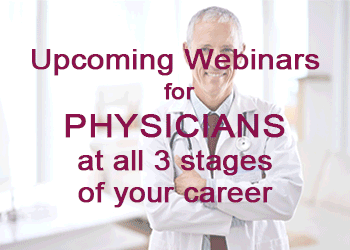
When I posted it on PFG’s Facebook Business Page the same way I would upload a photo or a video, a surprise discovery was revealed. Facebook converted the GIF, which was set to loop 3 times and then rest, into a 15-second, auto-playing, video that now looped endlessly. The looping video really catches the eye on an otherwise static Facebook page.
If you upload them to a personal profile, they are also converted to a looping video. Facebook only allows GIFs to remain in their native format if they are linked from another location like Giphy.
