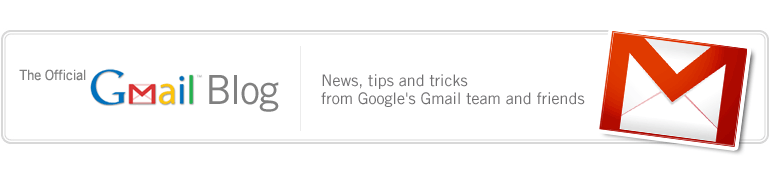Since its launch on September 23, 2009, Google’s Sidewiki has been a cause of concern to many Web site owners. It’s no longer a question of “if” you open a Gmail account, it’s a matter of “when.”
That’s because it allows the public to post comments on any Website. Many people think its dangerous to open up so much opportunity for the 2% who misbehave… and some people are finding some very nice Google alternatives: Google: It’s not me, it’s you.
Nonetheless, Google is not going away, so you may as well face the fact that it is now imperative that you register for a Gmail account and participate in the shaping of your own Web presence (before someone else starts doing it for you) for the following 5 reasons:
- Google Maps provides any registered business owner whose operations are located at an actual physical address, with the right to securely claim their Google map listing and then add content to the listing. You can write your own description, add and modify your hours of operation, payment options and include as many as 10 photographs. You can even add in a coupon to your 100% free Google map listing.
- Google Local gives businesses listing administrators a free dashboard akin to what Websites get for free with Google Analytics.
- Google Analytics allows you to see where your Website visitors are coming from, what they are looking at and where they go after they leave. You can start tracking goals in Google Analytics simply by telling Google which of your site pages indicate that a goal (or conversion) has been met. Click for the missing Google Analytics Manual.
- Google Profiles are the electronic equivalent of a business card – one that allows you to claim and control a key portion of the results of a Google name search associated with you or your business.
- Google Webmaster Tools require you to verify ownership of your Website by adding a file that Google specifies or an HTML meta tag. Once you have completed either of those methods of proving direct ownership, then you can log into Google Webmaster Tools and click on “verify”.
- Google Sidewiki, a new add-on to the Google Toolbar, that allows anyone with a Gmail account to make comments on any Website. Those comments can be seen by anyone who is also using the Toolbar. As the registered Website owner, your introductory commentary will always appear at the top of the comments. Note: Sidewiki does not work on secure sites.
Gmail now provides users with more than 7 gigs of free storage – and if that’s not enough you can buy 20 gigs more space for $5 a year. Since your free storage is shared between Gmail and any of your Picasa Web Albums, and if you you take lots of photos, you can buy up to 16 terabytes of storage space.
When you open your new Gmail account…
You can click the “Settings” link in the upper right corner and get to work under the “Accounts and Import” tab easily importing all of your mail and contacts from Yahoo!, Hotmail, AOL, or other webmail or POP3 accounts. At the bottom of that same page you can begin working on your business listing by clicking on the “Google Account settings” link. On the page that opens, look for the “Local Business Center‘ and get to work claiming and enhancing your business’ Google Map Listings.
Google is a rolling ball… one that keeps on improving and expanding with a ton of free cloud features like Google docs, calendar and offline synchronization using Google Gears. Here are 5 Gmail tricks everyone should know.
LINKS:
Some Google search results include a set of links below them to pages within the site. They are called called Sitelinks and Google provides the following information on how they generate these links. Here’s a complete analysis on how to get Google Sitelinks.
You can keep track of all the latest Google developments by checking in on…